When i was searching for a screenshotter apps on Google Play Store, a friend just told me i could easily take screenshots on my Tecno phone without using any application.
So here, i will show you how to screenshot your Tecno phone and Samsung Galaxy S3 android phone without using any app.
How Do I Take Screenshot on My Tecno Phone?
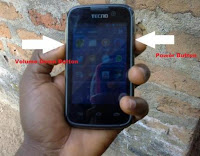
How To Take Screenshots With Your Tecno P3 Android Phone
It is as simple as your name. Just Hold the Power Button on the left together with the Down Volume Button on the right, it will take a screenshot of the current screen of your tecno device and store it in your SD Card. See picture belowscreenshots on android phone
Now How To Take Screenshot On Other Android Phone?
First you will have to configure the phone for taking screenshots. We will use Samsung Galaxy S3 for example.
Go to Settings in your android phone example Samsung Galaxy S3
Navigate to Motion settings given under System settings.
Now scroll down the motion settings until you will see Hand Motion settings.
Tick Palm swipe to Capture option.
That's all.
You have now configured your android phone to take screenshots.
So whenever you want to take screenshots of your android device, just swipe the screen with your palm from left to right or right to left, a picture of the active screen of your phone will be taken and stored in your phone.
Also Read: How to take screenshots on your computer
I hope this info helps? feel free to share this post with your friends using the like/share buttons. You can also subscribe to my blog below for more tips delivered to your inbox. Thank



0 comments: